How do I cancel my Somnee Sleep Membership?Updated 6 months ago
Please note: Your Somnee Sleep Membership includes personalized daily stimulation that adapts to your brain patterns, monthly electrode shipments, and daily reporting which are required to use the Somnee headband. If you cancel the membership, you will not be able to use the Somnee headband as it is required to have an active Somnee Sleep Membership.
To manage your Somnee Sleep Membership by following the instructions below:
On the Somnee app, please go to: Menu > My Profile > Manage account
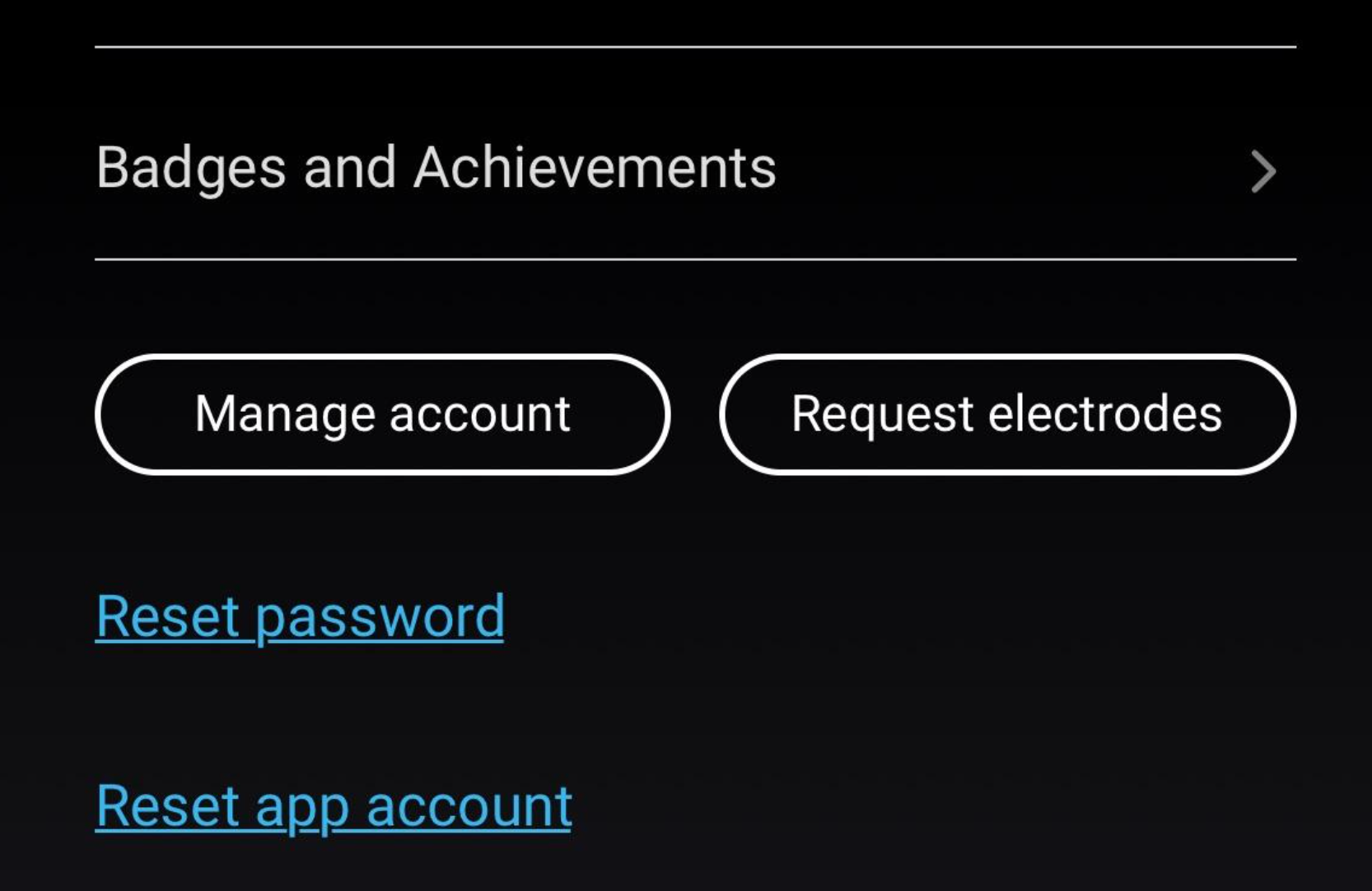
Enter in the email address associated with your Somnee Sleep Membership, if you do not know this information, the email address is located on the Somnee app under "My Profile" section.
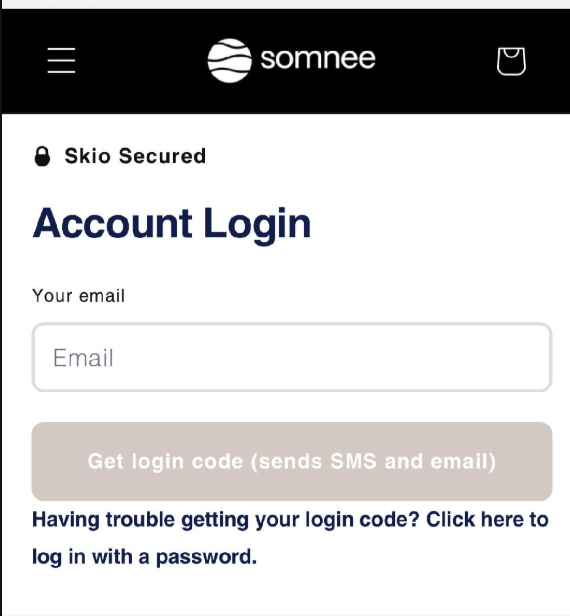
A 4-digit code will be sent via SMS to the phone number on file to authenticate your account. If a phone number is not on file, the 4-digit code was also emailed to you to the email address associated with your Somnee Sleep Membership account.
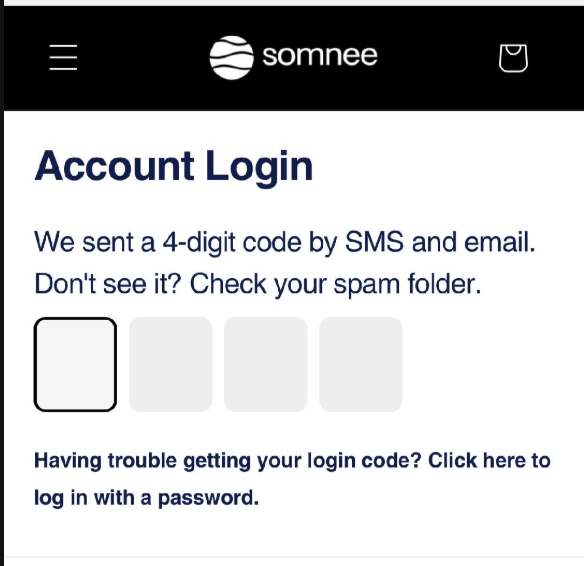
Click on the "Cancel" button to cancel your Somnee Sleep Membership.
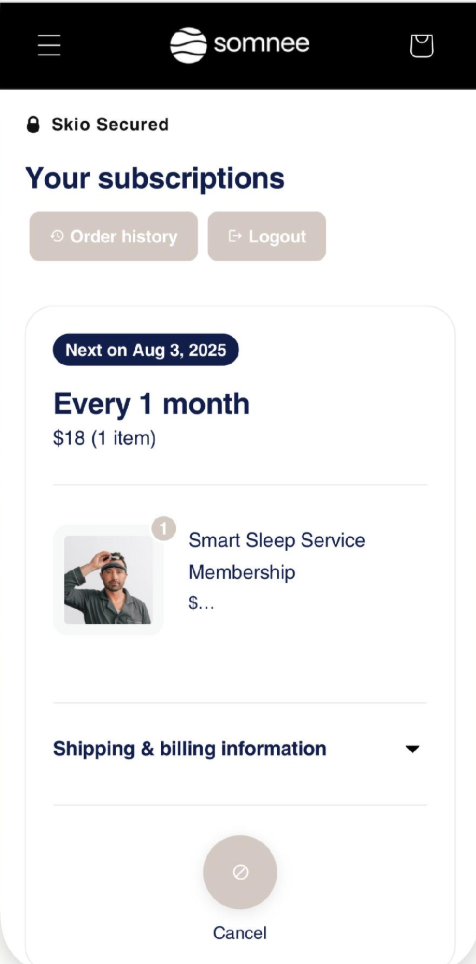
Provide the reason as to why you wish to cancel your Somnee Sleep Membership click "Continue" and confirm you wish to cancel your Somnee Sleep Membership by clicking "Cancel subscription" button.
Annual Plan Members:
Note: If you are on a 12 month annual plan, following the above will turn off the auto renewal to your Somnee Sleep Membership, you account will be active for the remaining months.
Monthly Plan Members:
Note: If you cancelled your membership before the month was over, you will still have access to the Somnee app for the remainder of the month.