How do I read/understand my sleep reports?Updated 3 months ago
Your Somnee Reports have two sections: Overview & Stim Reports
Overview:
This tab of your Somnee Reports shows your overall progress through the 3 stages of personalizing your Somnee: Mapping (1st 7 sessions), Personalization (next 14 sessions), and Adaptive (21+ sessions). It also shows your current stim session streak.
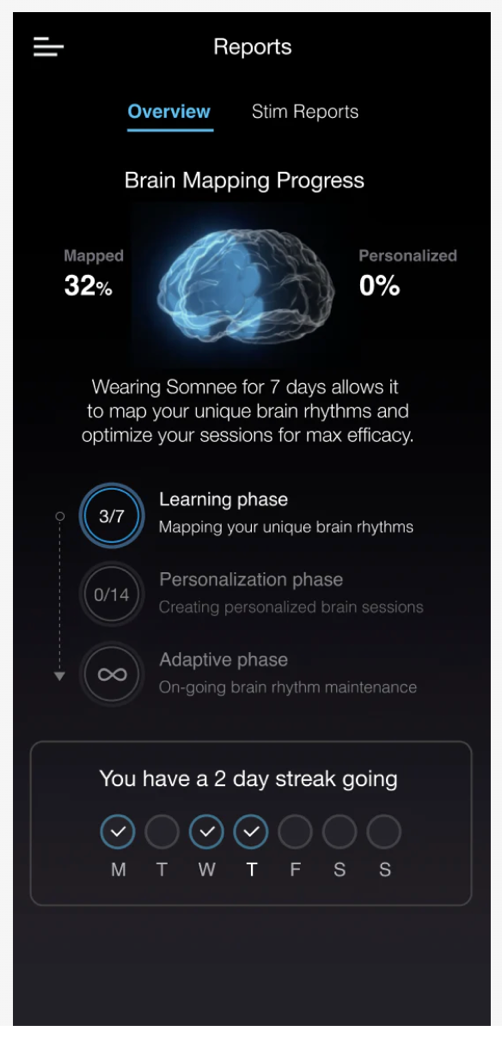
Brain Mapping: This is your first phase of personalization, where your Somnee provides a safe fixed stimulation while it creates a working model of your brain's typical sleep patterns.
This phase takes about 7 sessions (or a week of consistent Somnee usage.)
Once this phase is completed, you move on to the next stage: Personalization.
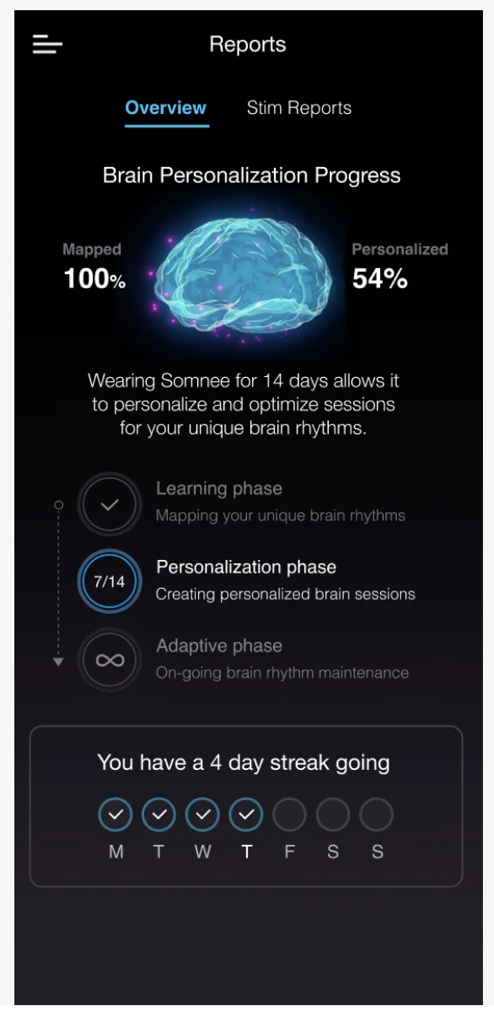
Brain Personalization: This is the 2nd phase, where Somnee begins progressively personalizing your nightly stimulation. After every session, Somnee analyzes how well it prepared your brain for better sleep. It then takes those insights to improve tomorrow night's stim session.
This phase lasts for another 14 sessions. 80% of users see the biggest benefits to their sleep during this stage!
Once this phase is completed, you move on to the Adaptive phase.
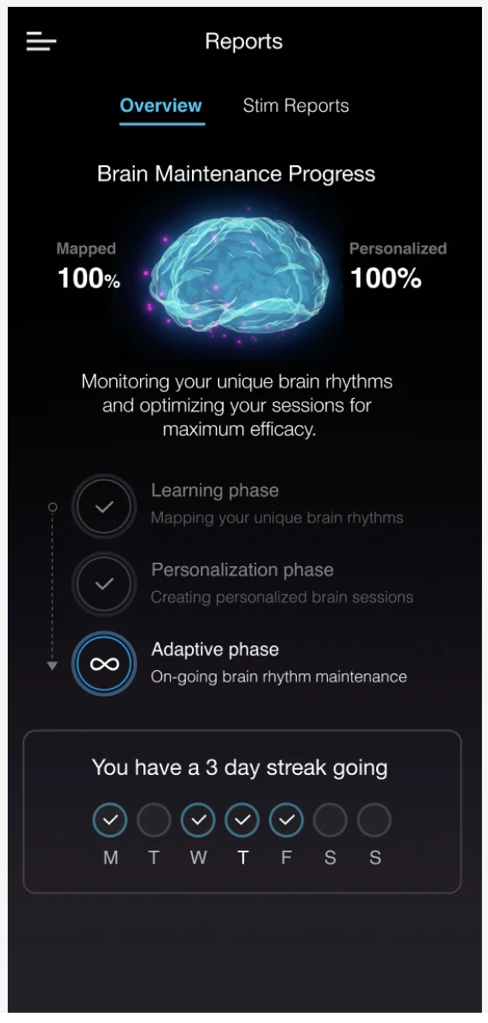
Adaptive Phase: In this stage, Somnee has personalized your stimulation to such a level that it should be highly effective at helping you get deeper, better, longer sleep. However, it continues analyzing your session data to further fine-tune your stimulation for even better sleep. It also helps maintain your brain's newfound improved efficiency at getting better sleep.
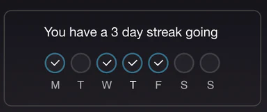
Stim Streak: shown in this part of the report indicates the number of stim sessions done in the last 7 days (note: this is not a cumulative usage streak).
Stim Reports
This section shows your stim session performance metrics.
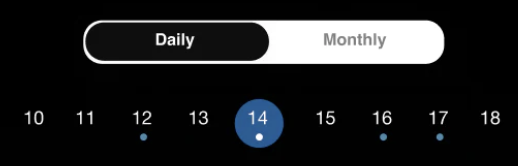
Sleep Report Availability: If you have a sleep report available for review, you'll see a dot below the date.
A sleep report will be available for all nights where the headband EEG measurement sensors maintained full contact on the nights when there is good contact with your forehead.
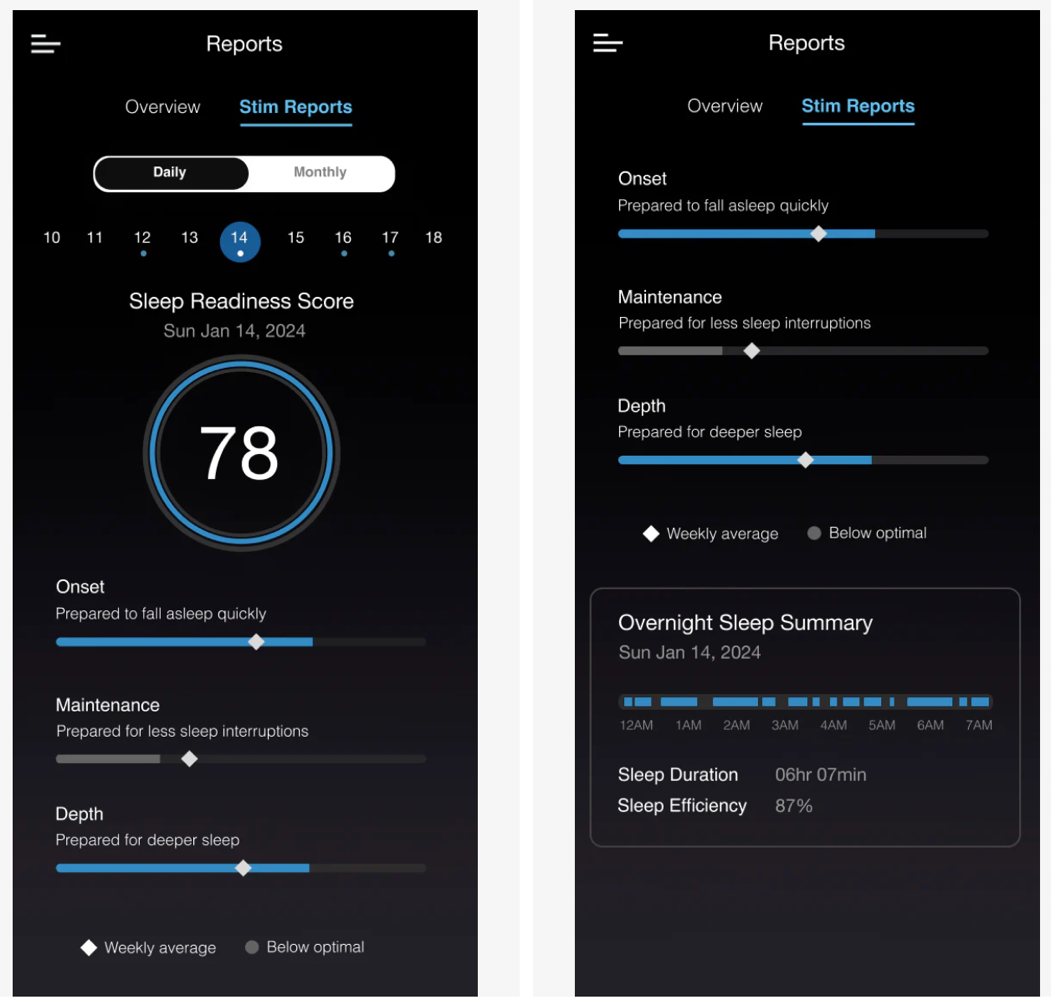
This report features predictive scores of your brain's readiness to enjoy high-quality sleep, divided into 4 key metrics. These scores are created by analyzing your pre- and post-stim session brainwave activity.
The 4 Stim Session metrics include:
- Sleep Readiness Score: reflects your brain's overall preparedness for a night of high-quality, restorative sleep
- Onset: reflects how prepared you were to fall asleep quickly after your stimulation session
- Maintenance: reflects how prepared you were to sleep with less interruptions
- Depth: reflects how prepared you were to enjoy deeper sleep
How to read your scores: Blue indicates an optimal score, while gray indicates room for improvement. The white diamond shows your average score over the last few sessions.
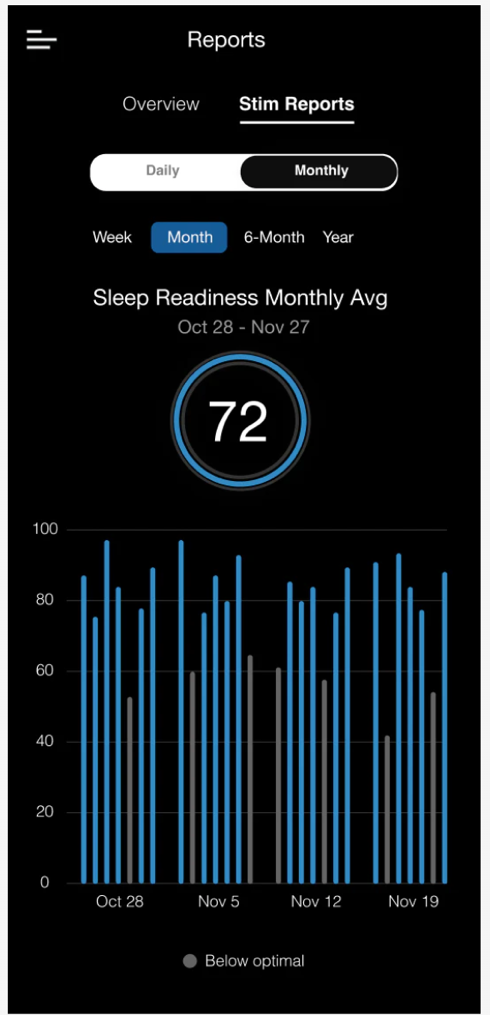
Stim Reports: You can toggle your stim reports from the daily to monthly tab to explore your trends in sleep readiness scores over the past week, month, 6 months, and year.