Somnee App says "Already Subscribed"Updated a year ago
If you are trying to log into your Somnee app and keep receiving the "Already Subscribed" page seen below: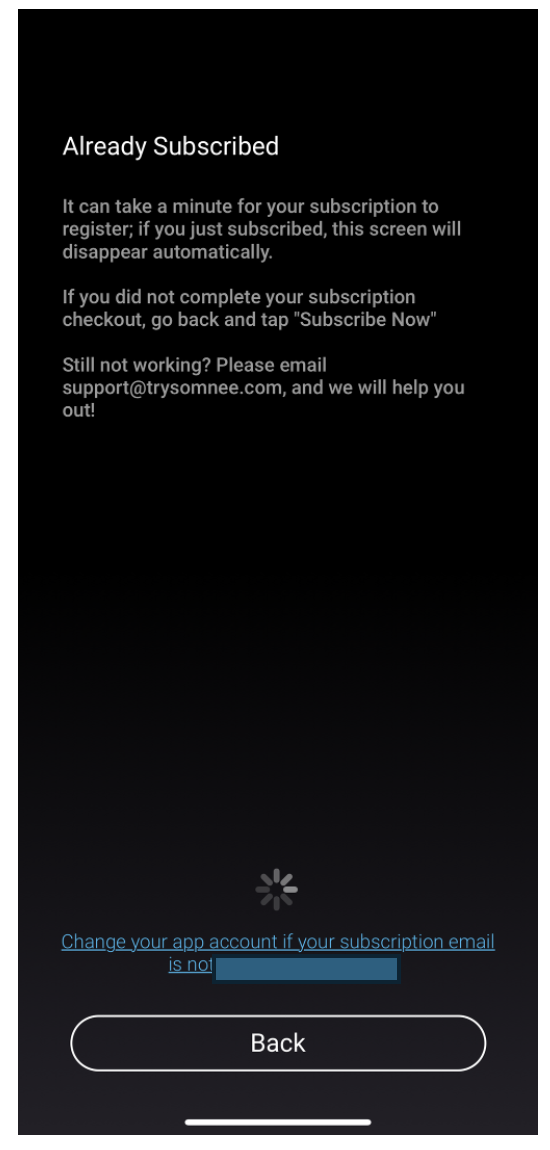
This means you have not yet activated your membership, please click the "Back" button and follow the below steps.
1) Open the app and click "Create Account."
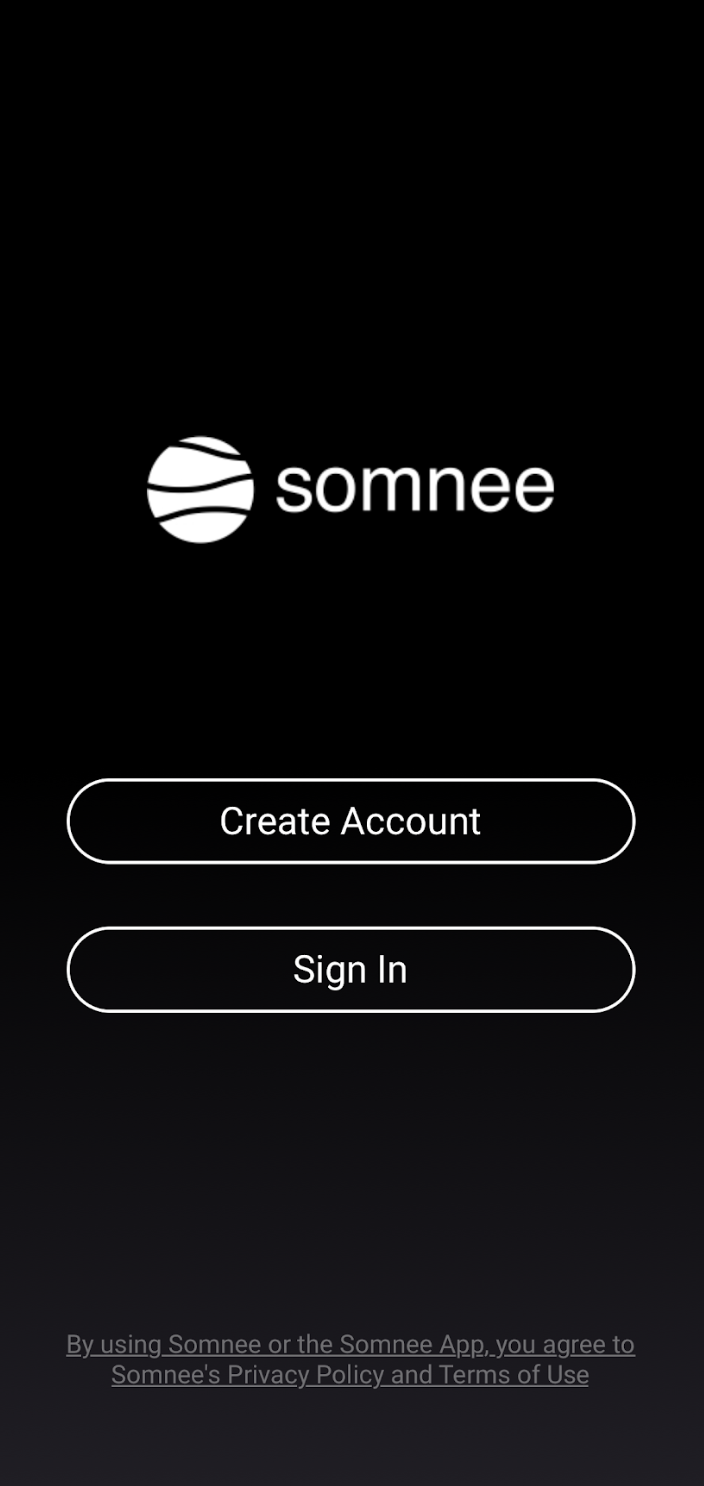
3) Fill in the required information. For the box titled, "Enter email", please write the email address you used when purchasing your Somnee Sleep Membership.
(If you don't remember which email you used, do a quick search for "Somnee" in your different accounts to find the correct email.)
Lastly, create your password and choose a nickname, then click "Register."
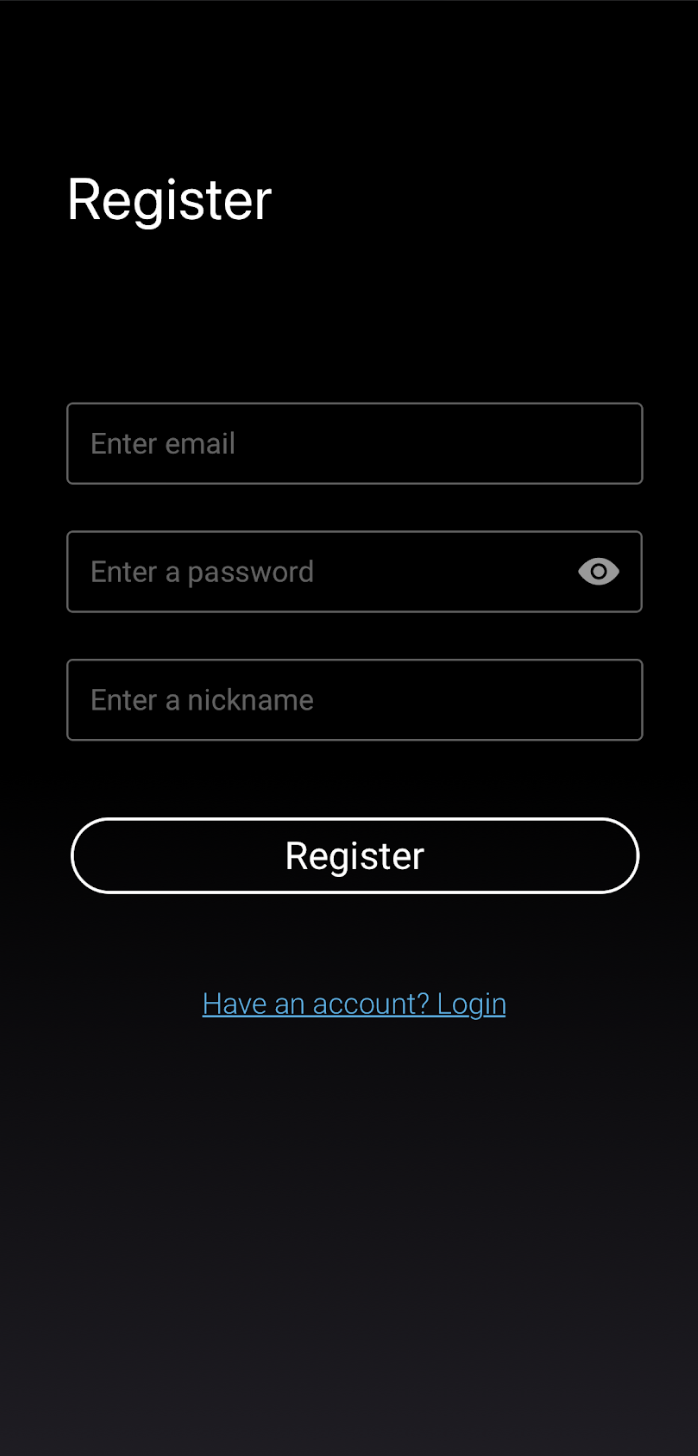
4) Once you click "Register", activation will be complete and you'll be guided into your Somnee Account.

Please contact customer support at [email protected] if you still cannot log into your Somnee app.